Managing dependencies¶
To ensure that components are deployed in the correct order, Mach Composer will create a dependency graph based on the configuration file. This graph will be used to determine the order in which components should be deployed. It will also batch any changes to unrelated components so they can be run in parallel. See the configuration documentation for more information on what options there are to configure dependencies.
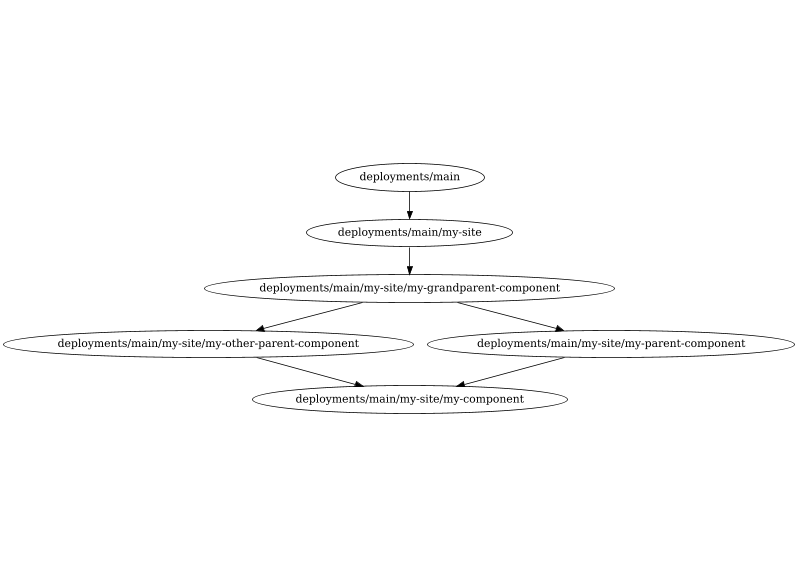
Determining dependencies¶
Mach Composer will determine the dependencies between components based on what variables a component requires from another component. For example, if a component requires an url provided in the output of another url, it is considered dependent on that component.
For example the following configuration will tell Mach Composer
that my-component depends on my-parent-component based on the input
variable url:
sites:
- identifier: my-site
components:
- name: my-component
variables:
parent_url: ${component.my-parent-component.url}
- name: my-parent-component
Component outputs
For this to work correctly, the component that is depended on must actually
have url as an output. See terraform outputs.
Make sure your component configuration code actually includes the output,
as Mach Composer will only fail at runtime if the output is missing.
Alternatively, these dependencies can be specified explicitly using
the depends_on configuration for site components:
sites:
- identifier: my-site
components:
- name: my-component
depends_on:
- my-parent-component
- name: my-parent-component
By default, if no dependencies are specified, Mach Composer will consider the component only dependent on the site it is part of.
sites:
- identifier: my-site
components:
# Both components are allowed to be deployed at the same time
- name: my-component
- name: my-parent-component
If a dependency is specified that would lead to a circular dependency, Mach Composer will throw an error when reading the configuration file.
sites:
- identifier: my-site
components:
# This configuration is impossible and will throw an error
- name: my-component
depends_on:
- my-parent-component
- name: my-parent-component
depends_on:
- my-component
Visualizing dependencies¶
To help you understand the dependencies between your components, Mach Composer
can plot a graph of the dependencies between components. This can be done using
the mach-composer graph command:
$ mach-composer graph -f my-site.yml
This will create a graph in the DOT language
For example take the following configuration:
# my-site.yml
mach_composer:
version: 1
plugins: { }
global:
cloud: ""
environment: test
terraform_config:
remote_state:
plugin: local
path: ./state
sites:
- identifier: my-site
components:
- name: my-component
variables:
parent_url: ${component.my-parent-component.url}
other_parent_url: ${component.my-other-parent-component.url}
- name: my-parent-component
variables:
grandparent_url: ${component.my-grandparent-component.url}
- name: my-other-parent-component
variables:
grandparent_url: ${component.my-grandparent-component.url}
- name: my-grandparent-component
components:
- name: my-component
source: ./my-component/terraform
version: "v1.0.0"
branch: main
- name: my-parent-component
source: ./modules/application
version: "v1.2.1"
branch: main
- name: my-other-parent-component
source: ./modules/application
version: "v1.2.1"
branch: main
- name: my-grandparent-component
source: ./modules/application
version: "v2.0.0"
branch: main
This will create the following graph:
strict digraph {
"deployments/main" [weight = 0];
"deployments/main" -> "deployments/main/my-site" [weight = 0];
"deployments/main/my-site" [weight = 0];
"deployments/main/my-site" -> "deployments/main/my-site/my-grandparent-component" [weight = 0];
"deployments/main/my-site/my-component" [weight = 0];
"deployments/main/my-site/my-parent-component" [weight = 0];
"deployments/main/my-site/my-parent-component" -> "deployments/main/my-site/my-component" [weight = 0];
"deployments/main/my-site/my-other-parent-component" [weight = 0];
"deployments/main/my-site/my-other-parent-component" -> "deployments/main/my-site/my-component" [weight = 0];
"deployments/main/my-site/my-grandparent-component" [weight = 0];
"deployments/main/my-site/my-grandparent-component" -> "deployments/main/my-site/my-other-parent-component" [weight = 0];
"deployments/main/my-site/my-grandparent-component" -> "deployments/main/my-site/my-parent-component" [weight = 0];
}
This is the DOT language representation of the graph at the top of the page.