Manual Azure setup¶
Create Terraform storage¶
Storage account¶
Create a storage account which will be used as Terraform state backend.
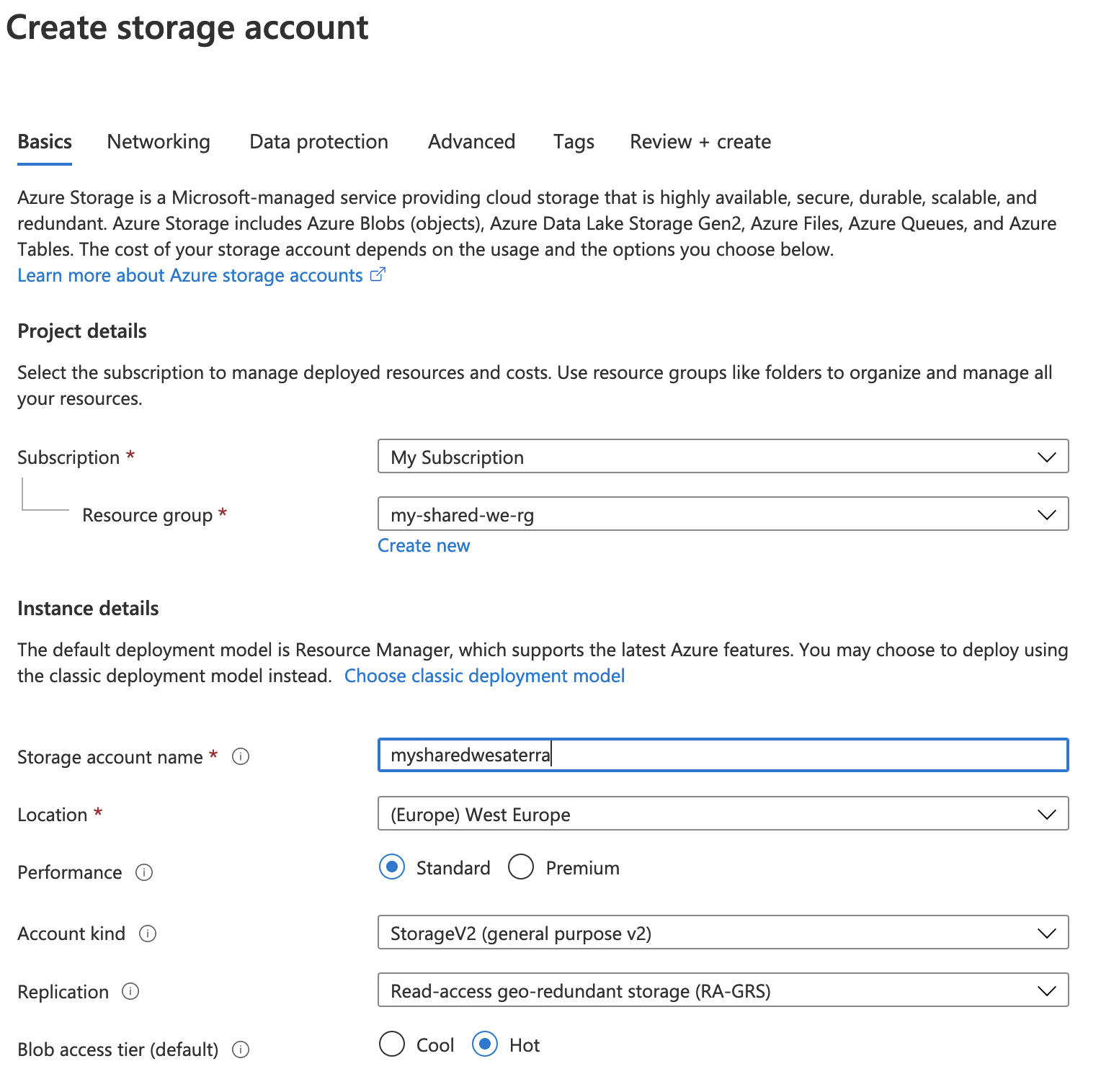
Tip
A good convention is to place the Terraform state backend storage account in a 'shared' resource group which can be used for
various shared resources across all your environments and sites.
For example:
Resource group: my-shared-we-rg
Storage account mysharedwesaterra
Where 'my' is replaced by a prefix of your choosing.
Create container¶
Create a container in the storage account. Name it for example tfstate.
Create function app storage¶
All packaged function app code should be stored on the shared environment from where all other environment can access those assets.
Storage account¶
Create a new BlockBlobStorage with a Premium account tier for improved performance.
Tip
Again, like the Terraform state, place this in a 'shared' resource group
For example:
Resource group: my-shared-we-rg
Storage account mysharedwesacomponents
Where 'my' is replaced by a prefix of your choosing.
Create container¶
Create a blob container called code. Make this private.
Tip
Keep your created component repository information at hand for later: you'll need it when creating a new component.
This means; the resource group, storage account and container name.
Register providers¶
Make sure the following providers are registered on the subscription:
Microsoft.WebMicrosoft.KeyVaultMicrosoft.StorageMicrosoft.Insights