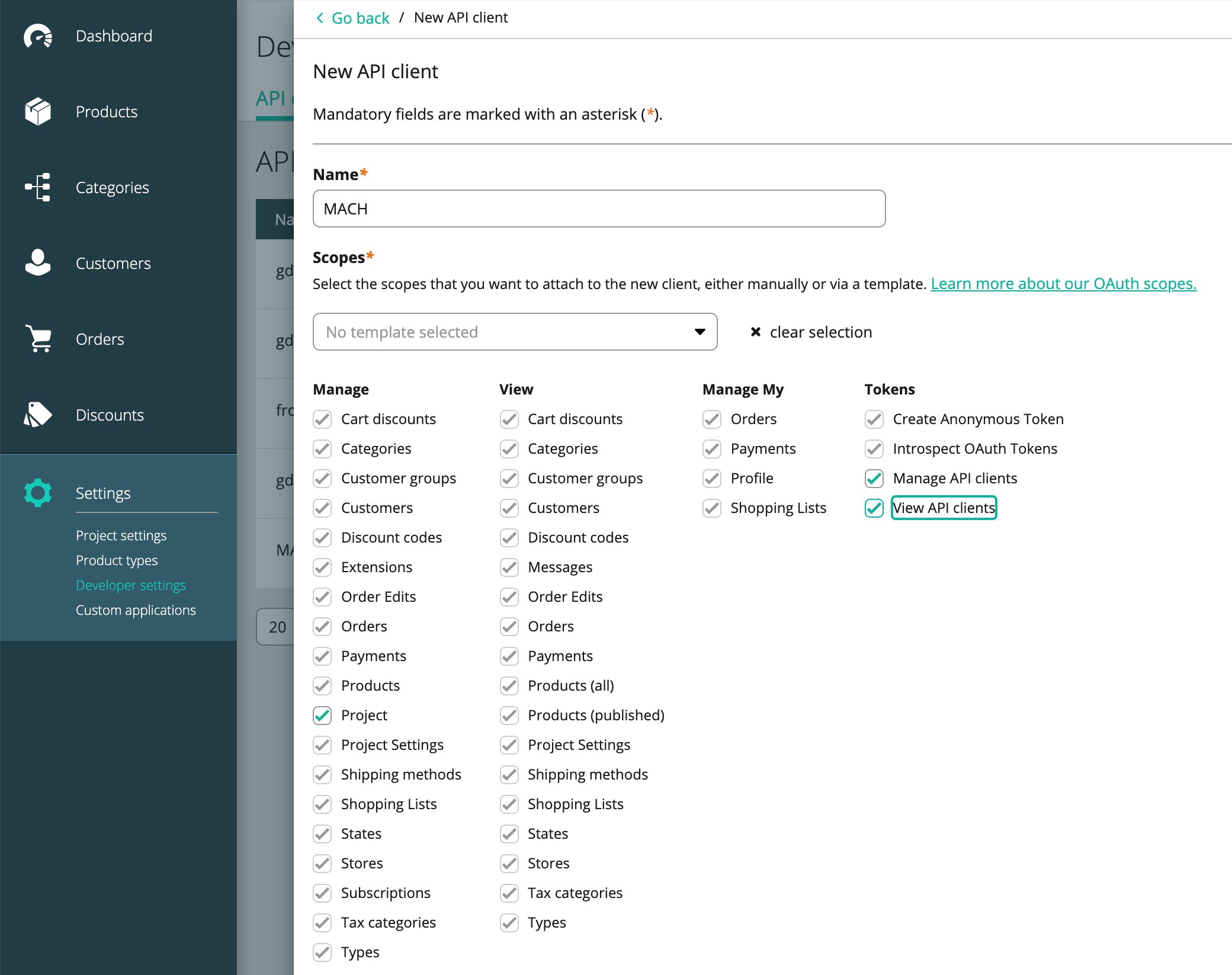Step 2. Setup commercetools¶
Optional
This step is only necessary if you are going to use the commercetools integration in your MACH composer stack
Create an account / login¶
Login in commercetools: https://mc.europe-west1.gcp.commercetools.com/login
If you don't have an account yet, you can sign up for a free trial
commercetools regions
By default MACH composer uses the europe-west1 region of commercetools.
Create a new project¶
Create a new project in the commercetools Merchant Center
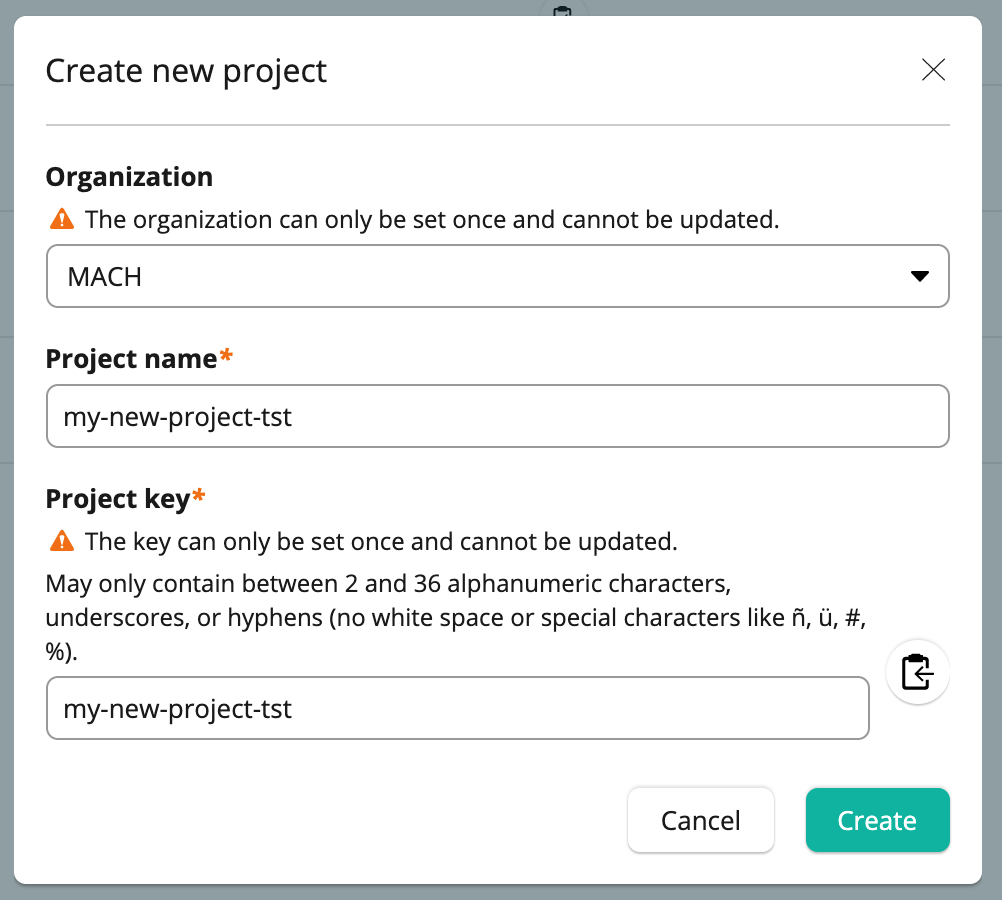
Create API client¶
Go to Settings > Developer Settings and create a new API client which we will name MACH composer
Required scopes:
manage_api_clientsmanage_projectview_api_clients
One client to rule them all
This client is used MACH composer to create other necessary commercetools clients for each individual component.
We will use these credentials later when configuring our MACH composer stack.