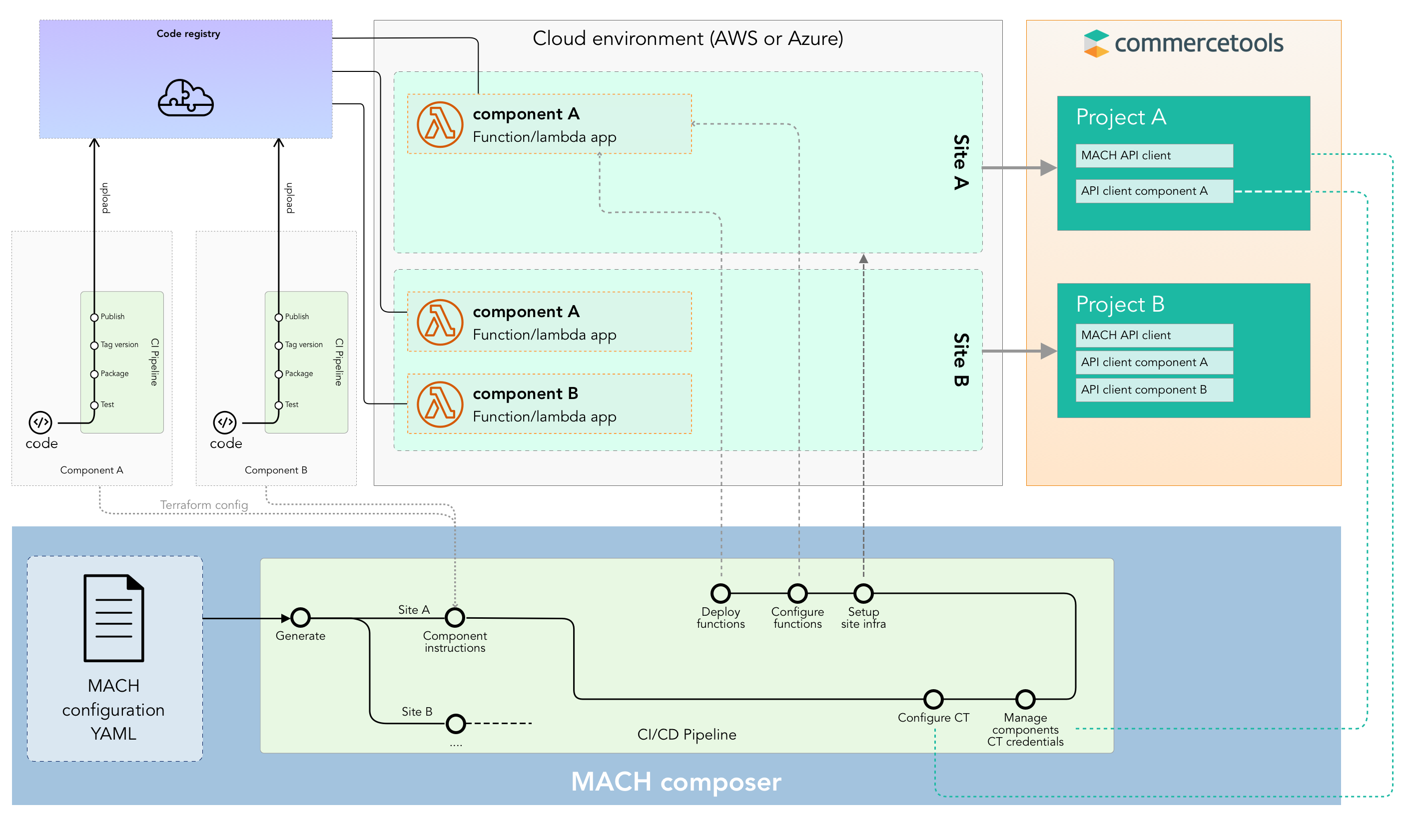Overview¶
In this tutorial, we will explain how to set up a new MACH composer project in any of the supported clouds, including the setup of a commercetools project. Also, we explain how to create your first MACH component (a serverless microservice), and attach it to your project.
Landing zone creation
This tutorial walks through the creation of a Landing Zone in Azure and AWS. This is a simple setup, and for production workloads, it is very likely that you will need to deviate from this. MACH composer can be deployed in any landing-zone, and it is not required to have control over that from the MACH composer perspective.
In production deployments we often see these landings zones being provided by the central cloud organisation, who setup the right accounts and guardrails, in which MACH composer can be deployed.
How does MACH composer work?¶
MACH composer takes a YAML configuration as input, and will translate this into a Terraform configuration. It will then execute the terraform configuration, which will deploy all resources for the site architecture.
MACH composer is intended for managing multiple instances of the architecture.
Get started with MACH composer¶
In this tutorial we'll walk you through the steps required to get started with MACH.
- Step 1: Install necessary tools
- Step 2: Set up your commercetools project
- For AWS:
- Step 3: Set up your AWS services account
- Step 4: Set up your site-specific AWS account
- Step 5: Create your first MACH component
- Step 6: Setup and deploy your MACH stack
- For Azure:
- Step 3: Setup your Azure environment
- Step 4: Create your first MACH component
- Step 5: Setup and deploy your MACH stack
- For GCP:
- Step 3: Setup your GCP environment
Examples¶
- AWS: AWS MACH config
- Azure: Azure MACH config
- GCP: GCP MACH config